Follow this steps
- Log in to Salesforce.
- In the upper right, click your image (avatar) and then click Settings.
- In "Quick Find" search field, enter "Grant" and click Grant Account Login Access.
- Set the Access Duration option to 4winds Support. Note: It is recommended to set the Access Duration to one month for technical escalations. It can be extended later if needed.
- Click Save.
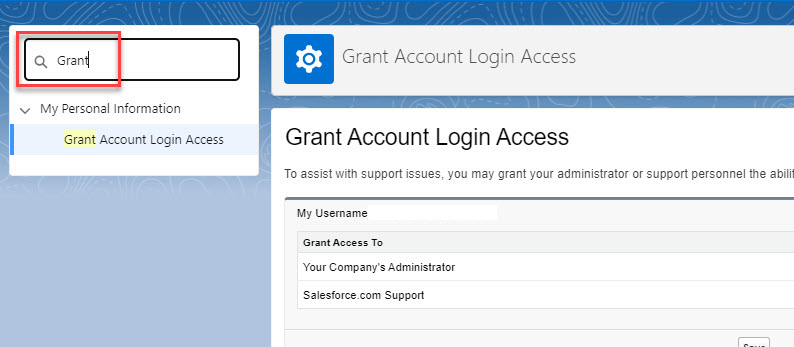
Allow Non-Admin users to grant 4Winds Support login
In the a use case where your non-admin user need to grant login access please make sure to follow this Salesfroce article Grant Login Access for Third Party Support Not Available
(TL;DR : Go to Setup --> Login Access Policies )